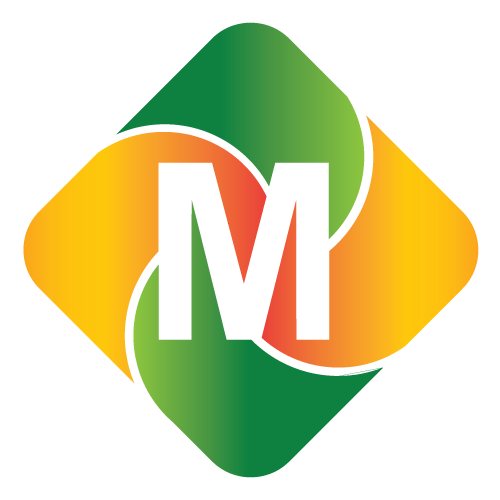View Analysis Report
There are two methods to access the analyzed statements. If the document was uploaded directly, the system will navigate you to the view analysis page. If the document was uploaded via the organization's email, you can view the analysis by clicking the 'view status' button as indicated below.
Analysed Statement:
After the statement is processed, click the 'view' button as shown to access the analysis. Below, we have detailed the client's KYC information, including the name, the bank issuing the statement, the type of account, account number, and the statement period.
The analysis is categorized into six sections, including a summary.
Summary:
In the summary, we present both short-term and long-term loan scores for the statement, a graphical representation of the inflows and outflows, peak inflow dates, an overview, a monthly graphical representation of inflows and outflows, and a monthly breakdown.
The scores are calculated based on several weighted matrices, such as the risk associated with spending 10% or more of income on betting, 30% or more on healthcare, loan history in terms of borrowed funds, and repayments made.
We also outline the risk, the recommended loanable amounts for both short-term and long-term loans, and the gross loanable amount for long-term loans.
Additionally, we provide a graphical chart of the statement's inflows and outflows. By clicking on an endpoint, one can view transactions for that specific month.
The system also identifies peak inflow dates for the statement, which highlights significant cash inflows into the account.
Furthermore, we provide a monthly breakdown showing debits, credits, and the balance, along with the total and average amounts for the statement period.
Transactions
This section categorizes transactions primarily into Inflows and Outflows.
Inflows
Subcategories include cash deposits, bank transfers, mobile money, and cheque deposits.
Each subcategory records the number of transactions, the total amount transacted, the highest transaction amount, and features a summary on the right highlighting the top transactions.
To view a detailed breakdown of the transactions, click on the binoculars icon as shown below.
Outflows
Categories here include loan repayments, bank transfers, reversals, and cheque withdrawals.
Similar to inflows, each subcategory records the transaction count, total amount, highest transaction, and includes a summary on the right with the top transactions.
For a detailed breakdown of the transactions, click on the binoculars icon as indicated below:
Inflow Classification
Cash inflow represents the funds entering an account.
The Inflow classification includes Outliers, Insurance, and other revenues.
Each subcategory records the count, total transacted, the highest transaction amount, and provides a summary on the right with the top transactions for each subcategory.
To examine the transaction details, click on the binoculars.
Outflow Classification
Cash outflow encompasses all expenses disbursed from an account.
Our system records cash outflow through Outliers, Insurance, and other revenues.
Each subcategory records the count, total transacted, the highest transaction amount, and provides a summary on the right with the top transactions for each subcategory.
To examine the transaction details, click on the binoculars.
Monthly Classification
The Monthly classification tracks the number of transactions, the highest amount, and the total for each month. This is divided into monthly inflows and outflows.
Location Classification
Transactions are categorized based on the location from which the client conducted them. This helps to illustrate their possible whereabouts.
We also document the top transactions conducted at each location for you.
Key
The key section captures definitions used in the Bank feature. Here, you can understand how scores are measured and the meaning of terms such as the recommended loanable amount.
SpinCrunch Report:
After analyzing the statement, the report can be downloaded.
Full report - This option allows you to download the complete analysis report.
Original file - Use this to download the original bank report, typically when a client has sent the document via email.
Original CSV - Allows you to get an Excel sheet of all the transactions in terms of money in, money out, and ledger balances as extracted from the statement, it is enabled upon request.