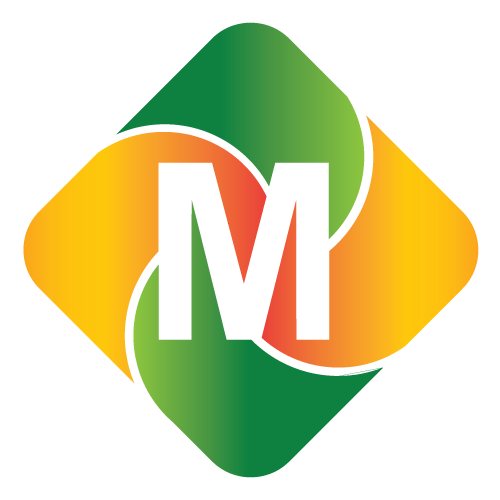Obtaining Your M-Pesa Statement
To get your M-Pesa statement, follow these steps:
# Via USSD *234#
- Dial *234# on your Safaricom line.
- Choose 'M-PESA Information', then 'M-PESA Statement' (usually option 1).
- Select 'Request Statement' (typically option 1).
- Choose 'Full Statement'.
- Select the period (for detailed insights, a period of 6 months or more is recommended).
- Enter your preferred email address (it is recommended to use the email linked to Spincrunch, e.g., digistatements@gmail.com).
- You will receive a confirmation SMS with the entered email address. If sent to the email linked to Spincrunch, log in to the system to view the statement under the mobile money section.
# Via USSD *334#
- Dial *334# on your M-PESA line.
- Navigate to 'My Account'.
- Choose 'M-PESA Statement', then 'Request Statement'.
- Select 'Full Statement'.
- Complete the subsequent steps to finalize the statement request.
# MySafaricom App
- On the app’s homepage, select the M-Pesa option, then request the M-Pesa statement (a period of 6 months is recommended).
- You will receive the statement via email.
# Safaricom Self-Care Portal
- Log into the self-care portal with your username and password.
- Select the period for which you want the statement.
- Wait for the statement to appear.