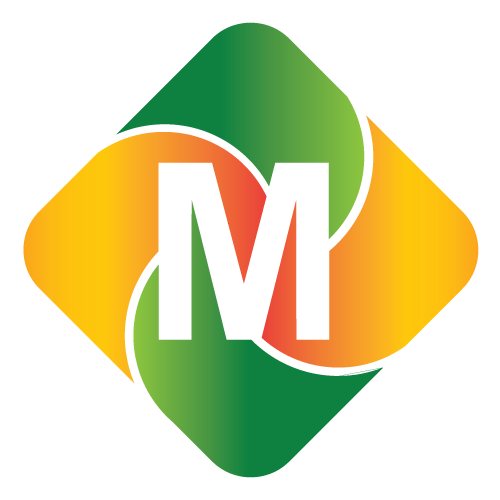Uploading on Spincrunch
# Recommended Uploading Methods
- Forward it directly from the Safaricom portal using USSD *234# or *334#.
- Dial *234*5# from the customer's phone, then enter digistatement@gmail.com as the email linked to Spincrunch.
- Request the statement from the customer and forward it as an attachment to the email associated with Spincrunch.
- Use API auto-forwarding for those integrated with Spincrunch.
- Directly upload the statement in the system by:
- Logging in.
- Navigating to the Mobile Money section from the dashboard.
- Clicking Upload new.
- Selecting the file and entering the password.
- Confirming the document in the preview.
- Clicking Upload document.
The statement will then be visible under the Mobile Money section.
# What NOT to Do While Uploading an M-Pesa Statement
- ❌ Refrain from renaming the document—forward it as received from Safaricom PLC.
- ❌ Avoid sending scanned documents because:
- We cannot authenticate their origin.
- Scanned documents can easily be modified.
- Data extraction from scanned statements is often inconsistent.
- ❌ Do not send unsupported documents (e.g., tax documents, passport photos, ID documents, loan application forms).
✅ Only financial statements are supported.
- ❌ Avoid sending unencrypted M-Pesa statements.
- ❌ For M-Pesa statements with ID as the password, ensure you put a hash (#) before the ID number in the body of the email (e.g.,
#36712657).
# Document Upload Methods
There are two ways to upload documents:
Via the organization's email
- Forward the client’s emailed statement to the organization’s email provided during onboarding
(e.g., digistatements@gmail.com).
- Forward the client’s emailed statement to the organization’s email provided during onboarding
Directly through the system
- Click on Upload new.
- Navigate to the document on your device.
- Select the appropriate statement bank and statement type (personal or business).
- Browse your device to locate the document.
# Password Entry
- If the document is password-protected:
- Click inside the password entry field.
- Enter the password, then click Enter password.
- If not password-protected:
- Click inside the DocumentPassword textbox and leave the cursor blinking.
- Do not enter a random password.
# Uploading the Document
- After entering the password (if applicable), click Upload document.
- A preview will display on the right side of the screen.
# Starting the Analysis
- Once the document preview appears, click Start analysis to initiate data extraction.