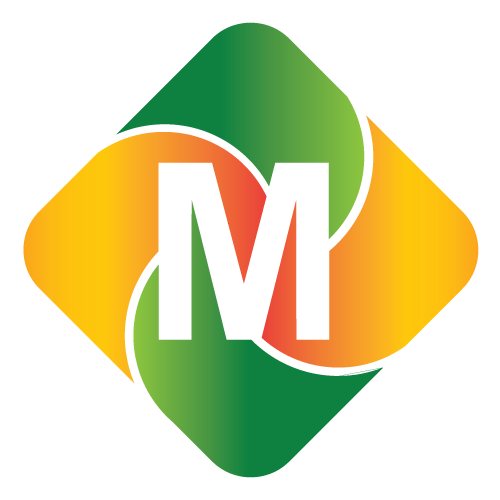Action Buttons
Here are action buttons utilized in Radicrunch along with their respective meanings:
| Button | System Appearance | Description |
|---|---|---|
| Download |  | Used to retrieve the original document that was uploaded. |
| Rescore |  | Begins the extraction process afresh fixing any bugs in the process |
| Change Destination |  | This action button is designed to relocate statements to their correct destination. For instance, if a bank statement is mistakenly categorized under mobile money, you can use this feature to move it to the appropriate category. |
| Set Password |  | This action button allows you to set or change a documents password within the system. |
| Change Bank |  | This action button allows you to indicate or change the bank of an already uploaded document. |
| Attach Documents |  | This action button enables the addition of an attachment or document to an existing analysis in the combined analysis section. |
| View |  | Enables you to proceed to the analysis of a completed statement. |
| Mass Action |  | Allows you to rescore multiple analyses within a section. |
| Refresh Data | 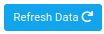 | Used to update any changes on the status column. |
| Original file |  | It serves the same purpose as the statement download button, which is used to retrieve the original document that was uploaded. |
| Upload Statement | 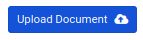 | This button allows you to add a statement in the system for analysis. |
| Full report |  | Allows you to download the a comprehensive summary for an analyzed statement. |
| Filling Summary | 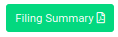 | Enables you to download selective elements of the summary of an analyzed statement. |
| Original CSV | 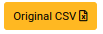 | Allows the download of structured data (extracted from the statement) in a plain text file. |