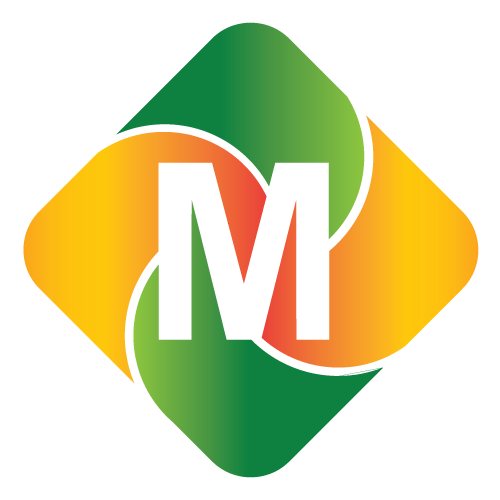Uploading Statements
# What not to do while uploading a Bank statement
- Refrain from uploading or sending bank statements lacking LOGOs. SpinCrunch cannot process such statements because we are unable to authenticate their source or determine the issuing bank.
- Do not upload or send password-encrypted statements without providing their passwords.
- Ensure that only relevant documents, such as bank, paybills & tills, or Mpesa statements, are submitted. We do not process documents like ID documents, passport photos, or tax documents for loan appraisals.
- Avoid sending scanned statements as SpinCrunch does not process them this is because scanned statements may exhibit inconsistencies in data extraction, are susceptible to modification, and lack authentication of their source. We recommend requesting an E-statement directly from the bank if possible.
Document Upload
There are two methods available for uploading documents:
- Via the organization's email.
- Directly through the system.
Uploading via the organization's email:
- Forward the client's emailed statement to the organization's email provided during onboarding (e.g., digistatements@gmail.com).
Uploading via the system:
- Click on 'Upload new'.
- Navigate to the document on your device.
- Select the appropriate statement bank and statement type (personal or business).
- Browse your device to locate the document.
To enter a password:
- Click on the password entry field.
- If the document is password-protected, enter the password.
- If not, click inside the 'DocumentPassword' textbox and leave the cursor blinking.
- Click 'Enter password' once finished.
To upload the document:
- Click 'Upload document'.
- A preview will display on the right side of the screen.
Note: If the document is not password-protected, do not enter a random password by default.
To start the analysis:
- Once the password is entered, a document preview should appear on the right side of the screen.
- Click 'Start analysis' to initiate data extraction.